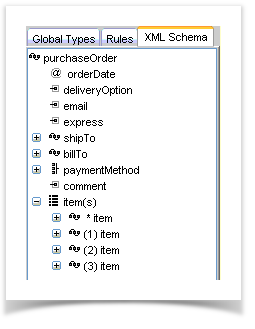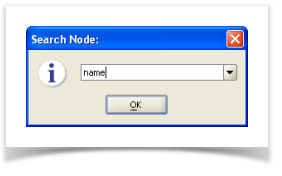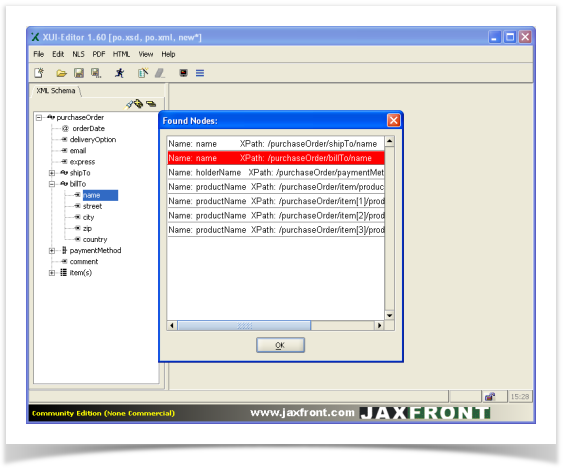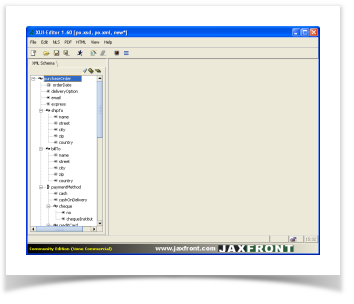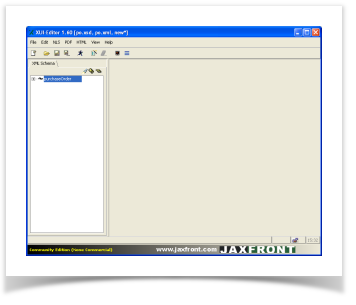In the navigation area, you can select individual schema elements in order to define or modify their settings. The elements in the navigation area are represented in a tree-like structure.
The navigation area has the following three tabs, providing three different structural views:
- XML Schema
- Rule
- Global Types
XML Schema
The XML Schema tab enables you to navigate within the XML schema definition, and to modify its individual elements (see 3.2.4). You can expand or collapse the hierarchical levels of the XML schema. To expand the XML Schema tree click the plus sign . To collapse it, click the minus sign
.
Rule
The Rule tab enables you to navigate within the "global rules"- definitions, and to modify them. Global rules reduce the number of rules definitions, by defining reusable rules and applying them on a global level. Global rules can be reused (referenced) at any position within the XUI.
Global Types
The Global Types tab is similar to the XML Schema tab. However, at the Global Types you can view and/or modify only the "global schema types". See http://www.w3.org/TR/xmlschema-0/#Globals ). To display „not global elements", switch to the XML Schema view (by clicking the XML Schema tab).
Existing XUI definitions are marked within the tree, under each tab. For example, modified nodes are marked with a pencil .
The following table describes the icons (pictograms) used to mark the XUI definitions within a tree:
Pictogram | Meaning |
|---|---|
Local XUI definition. | |
Global (global schema type) XUI definition | |
XUI definition, which originates from another (included) XUI file. | |
Global (global schema type) XUI definition, which originates from another (included) XUI file. | |
> | Indicates whether a XUI definition exists for a subcomponent. |
~ | A global XUI component exists, serving as a template (definition supplier) for the local component. |
Pictogram | Meaning |
|---|---|
A group, in which all sub-elements are arranged in a simple sequence (sequence). | |
A group, in which one of the sub-elements can be chosen (choice). | |
Defines a list (cardinality greater than 1) of elements (choice). | |
Designates a leaf component (leaf). | |
Designates an attribute (attribute). | |
* | Designates a template component. XUI settings on this level apply to all entries in this list (template). |
(1) | Designates a specific component within a list (indexed component). |
If the XML schema is rather complex and you want to search for a certain node, click on the search icon in the navigation tree.
Type in any node name and click 'OK'. A new dialog pops up with all the target nodes. The selected node will be displayed in the underlying XML schema tree.
Clicking on the "+" icon will expand the selected XML schema node. Clicking on the "-" icon will collapse the selected node.