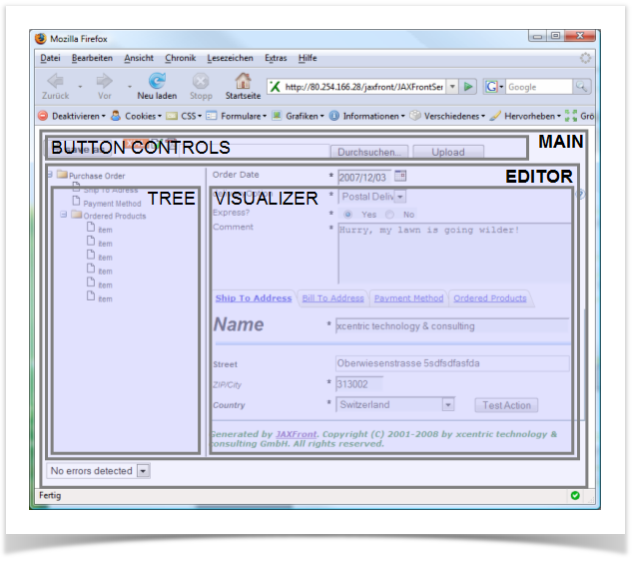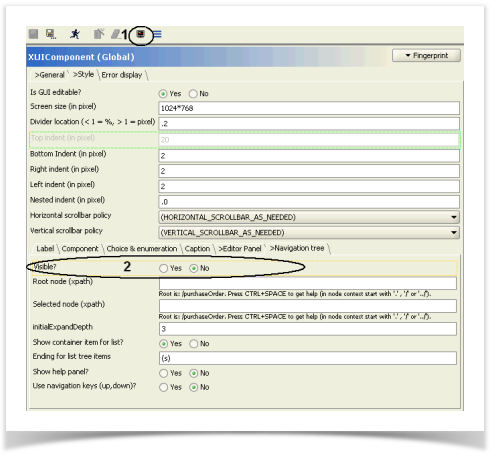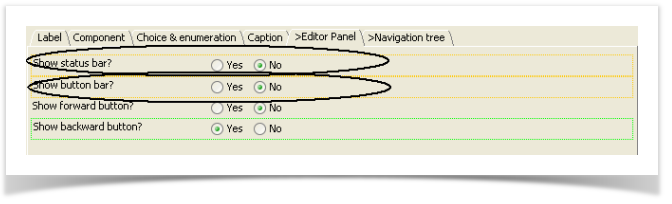The basic structure of a JAXFront web frontend is based on the following layout.
One may change the structure or the layout of the div layers by changing the content of the templates located in the JAXFront webapps folder called "templates". Anything except the reserved tag names ${reservedTag} may be changed.
If the tree (on the left side) should not be displayed, set the following global setting in your XUI:
<XUI xmlns:xsi="http://www.w3.org/2001/XMLSchema-instance" xsi:noNamespaceSchemaLocation="xui.xsd" version="1.60"> <global> <style> <navigationTree> <visible>false</visible> </navigationTree> </style> </global> </XUI>
In the XUI Editor, do the following:
Click on global settings in the toolbar. Select tab "Style", choose tab "Navigation tree" and set the field "Visible?" to "No".
If you do not want the HelperFrameSet containing the error list and buttons, set the following global XUI setting:
<XUI xmlns:xsi="http://www.w3.org/2001/XMLSchema-instance" xsi:noNamespaceSchemaLocation="xui.xsd" version="1.60"> <global> <style> <editorPanel> <showStatusBar>false</showStatusBar> <showButtonBar>false</showButtonBar> </editorPanel> </style> </global> </XUI>