To determine the number of columns and their sequence, use the Line Info list.
Definition of own columns
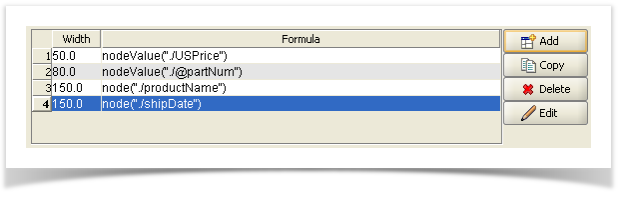
Definition of a single column
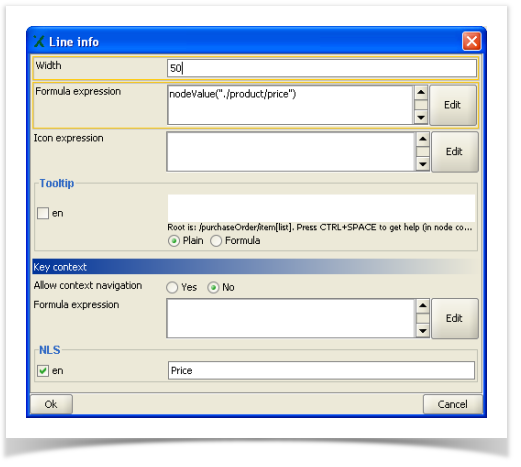
To determine the number of columns and their sequence, use the Line Info list.
Definition of own columns
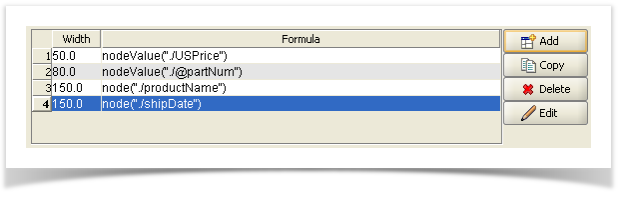
Definition of a single column
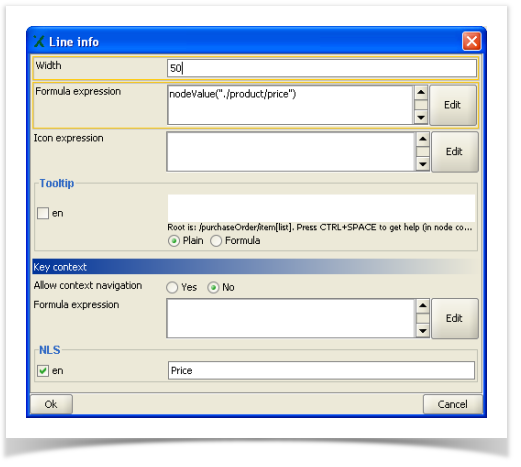
Fieldname | Default | Description |
|---|---|---|
Width | 100 | Defines the column width in pixel. |
Formula expression |
| Defines the content of this column over a formula expression. |
Icon expression |
| Defines a formula expression that returns the icon name as a result. The icon is displayed above the name within the class path. |
Allow context navigation | No | Defines whether context navigation for a key element (Key) is active. The context navigation permits to return to the place, where a key (Key) was selected as reference (KeyRef). |
Formula Expression |
| Defines a formula expression for the display of the reference value (KeyRef) within the context cell. |
Four different line information with varying column widths were created here. The first two are a simple output of a node value (function nodeValue). However, the third and the fourth line information refer to the entire node (function: node).
Table with own column definitions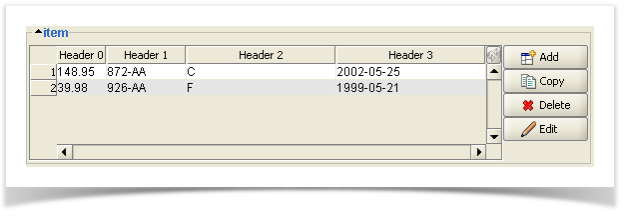
The column headings „Header 0 - 3"can be translated into any language (see chapter National Language Support (NLS)).
| Only the nodes referred with the function node (in this case, the column „Header 2" and „Header 3") may be edited in the table. The first two columns are not editable. They represent the value of a node only. |