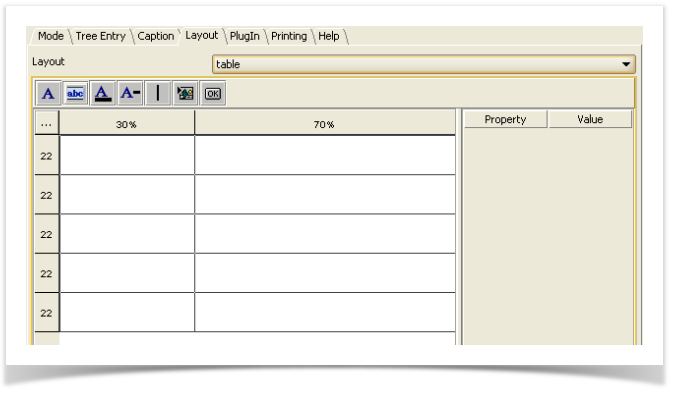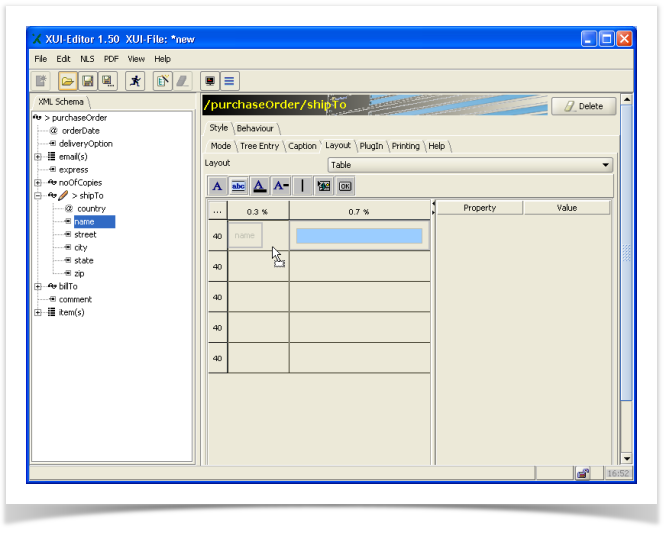Using the Layout Manager, you can arrange individual visual components.. The Layout Manager allows free positioning of individual visualization components within an imaginary grid field.
XUI component - Layout
Select the Table option under the Layout tab. The Form Layout editor is displayed.
Drag & drop of components on the Form Layout editor
Click a component in the left pane of the Editor, drag it and then drop onto the grid. The visual component is now produced and inserted into the grid.
By positioning a simple component (simpleType), the following two cells are produced:
- Cell for the label
- Another cell for the input field (in this case a text field).
| Hinweis |
|---|
| If a PlugIn is defined or any visual characteristics are changed for a component that has already been placed onto the grid, these characteristics are not updated on the grid. |