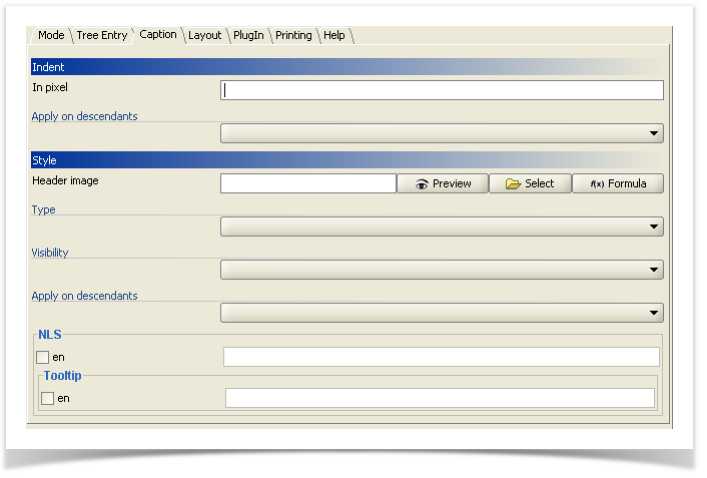The Caption tab enables you to define a heading for the current component.
By default, only group elements, both simple and complex, are drawn within the frame. In this way, you can better visualize the grouping. However, you can define a frame or another kind of heading for each individual component.
The cardinality definition of the current component from the XML schema specifies whether a frame is drawn as optional or not. (0 = optional, 1 = mandatory).
Figure 44: XUI-component - Heading
Fieldname | Default | Description |
|---|---|---|
Indent in pixel |
| Distance in pixels, from the left border (indent). |
Apply on descendants? (see 3.4.2.3.1) |
| Defines the operating range of the indent. |
Header image |
| Defines a picture displayed above the heading. |
Type (see 3.4.2.3.2) |
| Defines the kind of heading. |
Visibility (see 3.4.2.3.3) |
| Defines the visibility of the kind of visualization. |
Apply on descendants? |
| Defines the operating range of both the kind of visualization and the visibility. |
Indent
The following two operating ranges exist:
Operating range | Description |
|---|---|
Direct sub-elements | Only direct descendants are affected by the defined indent.. |
all sub-elements | All descendants are affected by the defined indent. |
Categories of visualization
The following visualization categories exist:
Visualisation category | Description |
|---|---|
(default) | By default, all groups (simple or complex) are displayed with a border. However, the border is removed if a group is represented in the tree and has its own visualization context (self). |
Border | Draws a border around the entire component. |
Header | Draws a bar with color gradient over the entire width of this component.. |
Separator (modern) | Draws a thin line over the entire width of this component (to the right of the heading text). |
Separator (classic) | Draws a thin line below the heading text, over the entire width of this component. |
XUI component - Different headings
| Info |
|---|
In the above example, all the visualization categories have been used, producing the expected and distinct visual effect. For the composition „shipTo" (1) the border was selected. The element „billTo" (2) is represented as a title. Finally, the option „paymentMethod" (3) is shown as a modern dividing line, and the input field „comment" (4) as a classical dividing line.
|